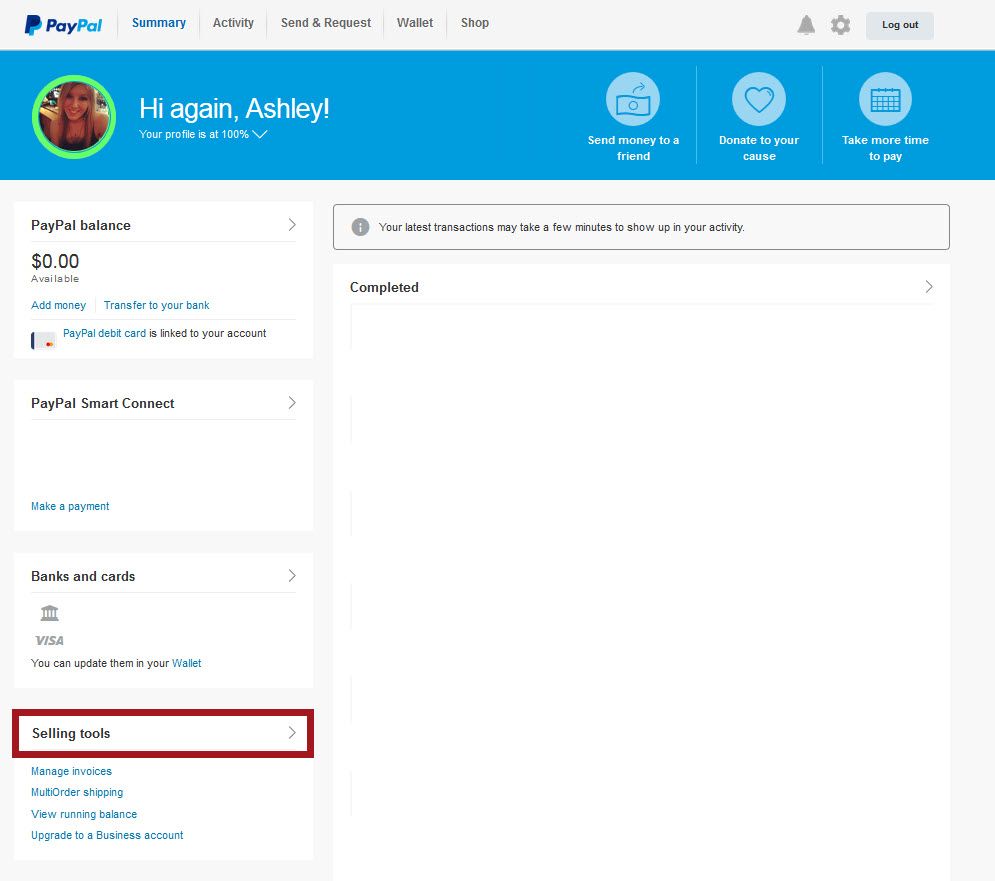Where is Balance Manager -- need to cancel automatic bank transfer
- Mark as New
- Bookmark
- Subscribe
- Mute
- Subscribe to RSS Feed
- Permalink
- Report Inappropriate Content
Where is the balance manager in the new board settings? I can't find it, and need to cancel an automatic recurring bank transfer that goes from my bank to my paypal... Thank you.
- Mark as New
- Bookmark
- Subscribe
- Mute
- Subscribe to RSS Feed
- Permalink
- Report Inappropriate Content
Hi @norm17 and @Rutlander,
Does this help? I put Selling Tools in a red box below. Let me know if this doesn't match your profile!
-Ashley
If you see a helpful post, please accept it as a solution or give the author kudos. 🙂 Thanks!
- Mark as New
- Bookmark
- Subscribe
- Mute
- Subscribe to RSS Feed
- Permalink
- Report Inappropriate Content
- Mark as New
- Bookmark
- Subscribe
- Mute
- Subscribe to RSS Feed
- Permalink
- Report Inappropriate Content
Here is the way I found it (which took forever BTW!)
-Log in to PayPal
- Click "Wallet" at the top of the screen
- Scroll all the way to the bottom and click "Classic Site" on the right
- You should see PayPal Balance on the screen, click "More" on the left side in order to see "Balance Manager"
Really PayPal, I've been a member for 10+ years and I've never had such trouble navigating this site. It shouldn't be this difficult.
- Mark as New
- Bookmark
- Subscribe
- Mute
- Subscribe to RSS Feed
- Permalink
- Report Inappropriate Content
omg..........THANK YOU!!!! Finally found it with your directions. THANK YOU THANK YOU THANK YOU!!!!
- Mark as New
- Bookmark
- Subscribe
- Mute
- Subscribe to RSS Feed
- Permalink
- Report Inappropriate Content
- Mark as New
- Bookmark
- Subscribe
- Mute
- Subscribe to RSS Feed
- Permalink
- Report Inappropriate Content
ChristinaWelch7 Way to be! This was the only thing that worked.
Very sad though..
THANKS!!
- Mark as New
- Bookmark
- Subscribe
- Mute
- Subscribe to RSS Feed
- Permalink
- Report Inappropriate Content
I have been looking for this for days with no success.
"Selling Tools" appears on my summary page. It takes me to "Merchant Services" and contains no way to access the balance manager.
It assumes a business account, which i do not have.
*The "Help" system is down.*
Apparently, i must waste more time on the phone.
There is no way to cancel the transaction from the transaction details!
Etc. etc...
- Mark as New
- Bookmark
- Subscribe
- Mute
- Subscribe to RSS Feed
- Permalink
- Report Inappropriate Content
@PayPal_Ashley wrote:
Does this help? I put Selling Tools in a red box below. Let me know if this doesn't match your profile!
I know it's been like a year since this post, but it doesn't work, at least for me. When I click on Selling Tools I am offered an opportunity to upgrade to a business account or return to "My PayPal" (which basically cancels the transaction).
- Mark as New
- Bookmark
- Subscribe
- Mute
- Subscribe to RSS Feed
- Permalink
- Report Inappropriate Content
after yet another paypal website 'upgrade' this doesnt work unless a person wants to sign up for paypal pro.
this is about the 4th time in less than a year i've had trouble finding balance manager, it hsouldnt be this hard, used to be simple.
this solution doesnt work as of 4/24/15.
- Mark as New
- Bookmark
- Subscribe
- Mute
- Subscribe to RSS Feed
- Permalink
- Report Inappropriate Content
...followed the new instructions and now I get this page https://www.paypal.com/us/webapps/mpp/merchant
Haven't Found your Answer?
It happens. Hit the "Login to Ask the community" button to create a question for the PayPal community.
- Link Bank Account in About Settings (Archive)
- An automatic recurring transfer failed to be set up. Please try again. in About Payments (Archive)
- Unauthorized automatic withdrawals from PP to bank account - how to stop them? in About Settings (Archive)
- My bank account with gray tag ( For verification only) in About Settings (Archive)
- I can't send money to my husband! in About Payments (Archive)