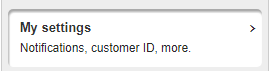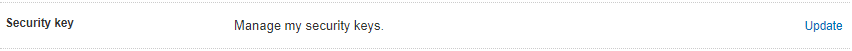Unable to login with new phone number and 2-step authentication
p5stunna

Contributor
Options
- Mark as New
- Bookmark
- Subscribe
- Mute
- Subscribe to RSS Feed
- Permalink
- Report Inappropriate Content
Posted on
Dec-16-2017
09:32 PM
I had this problem and was eventually able to figure it out no thanks to Paypal! I updated my primary number in my profile but when I tried to login to paypal it would always want to send the security code to my old phone number.
If you have 2-step authentication on your account and you update your phone number to a new one in your profile settings, you will also need to update your security key. Do the following:
- Go to My Profile and Settings-->My settings-->Security Key, deactivate your old mobile number and activate your new number. This will update the number that paypal tries to send the security code to for 2-step authentication.
1 REPLY 1
Pete_N
New Community Member
Options
- Mark as New
- Bookmark
- Subscribe
- Mute
- Subscribe to RSS Feed
- Permalink
- Report Inappropriate Content
Feb-16-2018
01:34 AM
Haven't Found your Answer?
It happens. Hit the "Login to Ask the community" button to create a question for the PayPal community.
Related Content
- Buyers BEWARE! PayPal Does Nothing When You Get Scammed! in About Protections
- Account permanently limited after 18 years of use because of disputing Chumba Casino VGW Holdings in About Protections
- Unable to link UPS Account for Shipping in About Payments
- Funds, and why there held? in About Payments
- Account Verification away from home in About Payments