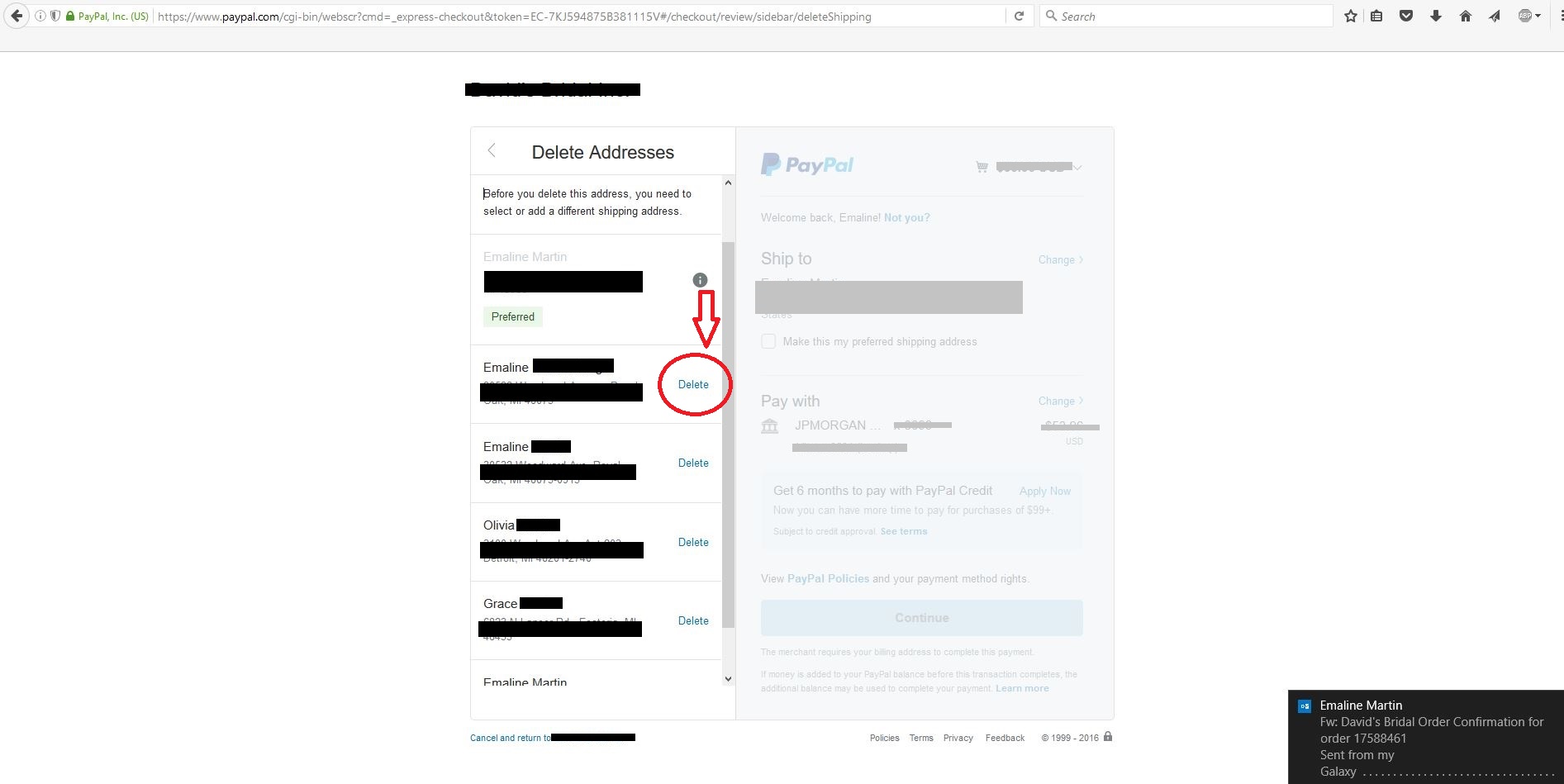How to delete old addresses
- Mark as New
- Bookmark
- Subscribe
- Mute
- Subscribe to RSS Feed
- Permalink
- Report Inappropriate Content
Hello,
I have had a good bit of time spent on this today, and with alot of input from paypal (to no avail) I have sorted it for myself.
If you have loads of old addresses that are now redundant, this is how you get rid of them (its probably a bit long winded, but it is the ONLY way I have found to do it, not even 3 service representatives could do it.....). I will take you through baby steps (stick with me), its a bit odd, but it works.
1. When you have logged into paypal, click on the gear cog (near the log out button)
2. Your name then appears in big letters on the middle-ish of the page
3. Next to my name, it says "edit"
4. Click edit.
5. It will ask you if you want to change your name, click cancel
6. It will then take you to a more in-depth "My Profile" page
7. Third option down will be, "address" (Name, email, address). You can then see all your previous address and remove as necessary.
8. Ta-dah! It should now be only the addresses you wish to keep
I know its convoluted, but it worked for me. Good luck!!
- Mark as New
- Bookmark
- Subscribe
- Mute
- Subscribe to RSS Feed
- Permalink
- Report Inappropriate Content
I was able to delete my old addresses easily when checking out. When you select your shipping addresses, you have the option to delete the old ones as long as you have your primary selected. Hope this helps!
- Mark as New
- Bookmark
- Subscribe
- Mute
- Subscribe to RSS Feed
- Permalink
- Report Inappropriate Content
I found out today that PP keeps "gift addresses" if you have ever shipped anything to an address other than your confirmed address. Users CANNOT see those gift addresses NOR edit those gift addresses in PP. You have to call PP help and have the representative delete the gift addresses that you no longer want to be available if you checkout using PP.
What a goofey system. They store addresses that we can't see. I accidentally shipped something to an old business address before I realized this issue.
- « Previous page
- Next page »
Haven't Found your Answer?
It happens. Hit the "Login to Ask the community" button to create a question for the PayPal community.