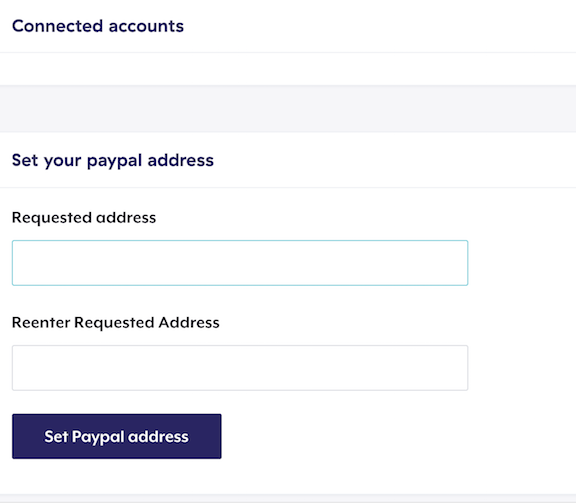- Mark as New
- Bookmark
- Subscribe
- Mute
- Subscribe to RSS Feed
- Permalink
- Report Inappropriate Content
I recently changed my email address on my paypal account. I set my new email as my primary but left the old email on the account. I have an account with teespring that is linked to my paypal account. Do I need to update that to my new email address or will it still be linked via my old email? If I need someone to pay me, do I give them my new email address too or is my original email my paypal address? Thanks!
Solved! Go to Solution.
Accepted Solutions
- Mark as New
- Bookmark
- Subscribe
- Mute
- Subscribe to RSS Feed
- Permalink
- Report Inappropriate Content
You can have up to 8 email addresses on your paypal account and as long as they are all verified then folks can pay to any of them.
An email address identifies a paypal account so if you have several email addresses all verified on paypal then any of them will identify that paypal account.
Advice is voluntary.
Kudos / Solution appreciated.
- Mark as New
- Bookmark
- Subscribe
- Mute
- Subscribe to RSS Feed
- Permalink
- Report Inappropriate Content
You can have up to 8 email addresses on your paypal account and as long as they are all verified then folks can pay to any of them.
An email address identifies a paypal account so if you have several email addresses all verified on paypal then any of them will identify that paypal account.
Advice is voluntary.
Kudos / Solution appreciated.
- Mark as New
- Bookmark
- Subscribe
- Mute
- Subscribe to RSS Feed
- Permalink
- Report Inappropriate Content
You can up to 8 email addressed linked and confirmed to your PayPal Account. You can ask your buyer to send their payment to any email address that you have added to your PayPal account. One of those email addresses will always be your Primary. Some people prefer not to give out their Primary email address however, that's a personal choice.
Notes:
* If a buyer sends their payment to an email address that you haven’t added to your account, PayPal will send an email notice to that address. After you add that address to your PayPal account, the funds will be deposited in your PayPal account balance.
* If a buyer is paying you for an eBay item, they must send their payment to the email address you selected when you listed your item on eBay. (You entered this email address on the Sell Your Item form.)
- Mark as New
- Bookmark
- Subscribe
- Mute
- Subscribe to RSS Feed
- Permalink
- Report Inappropriate Content
So then, what is the difference between an email address that you have registered on PayPal and the "PayPal.Me/---" LINK that you're supposed to give to buyers so they can pay you?
TeeSpring's instructions for connecting your PayPal account to their service are SOOO confusing. When you're setting it up, TeeSpring asks:
... but they don't explain what they mean by a "PayPal address." If I've never used PayPal as a seller, how would I know what they mean by a "PayPal address"? I thought, I don't have an address ending with "@paypal.com". So I thought, Well, maybe they mean the EMAIL address I used when I signed up for PayPal 14 years ago... So, I typed that email address in the TeeSpring account settings box, and it said something about it being "pending." OK, so this morning I check my email, and there's a message from PayPal saying "Welcome to PayPal.Me" with a special LINK ("PayPal.Me/----," with my user name in place of the dashes, of course!) PayPal calls this a "link" and says this link is what I'm supposed to give buyers. So, I go back to my account settings page at TeeSpring and put the LINK in the box. Immediately, I see an alert saying,
"Oops - it doesn't look like this is an email address! Please take another look."
So, does anyone out there know what "address" TeeSpring is asking me for? If it's my email address I used to sign up on PayPal, why would they want that? If they want to know for the purpose of directing customers to the page where they deposit money into my PayPal account, why don't they want the LINK that PayPal sent me this morning?
Haven't Found your Answer?
It happens. Hit the "Login to Ask the community" button to create a question for the PayPal community.