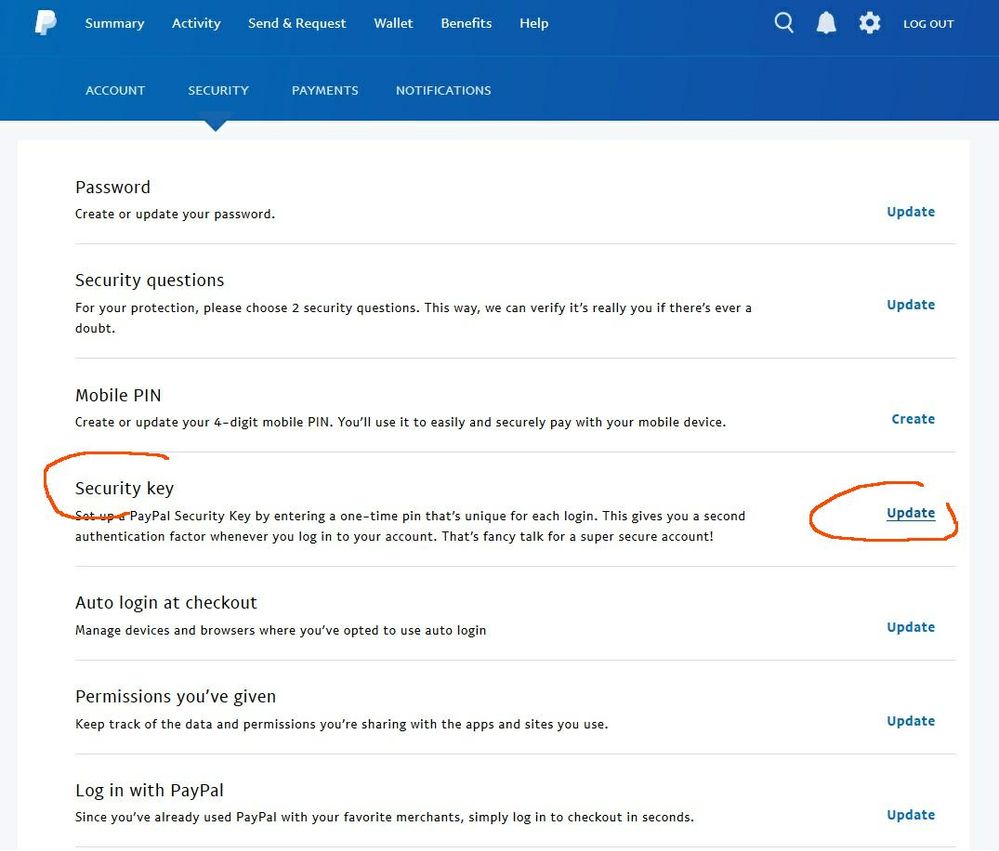4 Digit Code
- Mark as New
- Bookmark
- Subscribe
- Mute
- Subscribe to RSS Feed
- Permalink
- Report Inappropriate Content
I'm trying to ser up PayPal payments for Apps on my new phone and it's asking for an access code. After looking at other questions about this 4 digit code, I cannot find it on my bank statements or credit card statements. PayPal entries have no numbers after them what so ever. How can I get this number?! This is so annoying!
- Mark as New
- Bookmark
- Subscribe
- Mute
- Subscribe to RSS Feed
- Permalink
- Report Inappropriate Content
- Mark as New
- Bookmark
- Subscribe
- Mute
- Subscribe to RSS Feed
- Permalink
- Report Inappropriate Content
No, I'm trying to enter my PayPal Account into my phone as payment for Apps. It asks for a verification code that I cannot find. There are no 4 digit codes on any of my billing receipts or statements. What other ways can I receive this code? I've had PayPal for many years and have never been asked this. How do I get it?
- Mark as New
- Bookmark
- Subscribe
- Mute
- Subscribe to RSS Feed
- Permalink
- Report Inappropriate Content
Got it !!
When you access PayPal via the IOS and Android apps PayPal implements key pinning. Key pinning ensures that when the TLS or Transport Layer Security connection is established by your mobile device it connects only to a true PayPal server. This prevents situations where you launch the app, expecting to connect to PayPal and a PayPal imposter intercepts your connection request and pretends to be PayPal.
What this means is you need a 4 digit code or PIN - Assuming you have a Personal Account, login to your PayPal Account, click on the "Gear" icon to access your profile. On the second menu line, click on "Security", next look for Mobile Pin, click on "Create", follow the instructions for "Add or change your Pin". To finish, click on "Add or change Pin".
- Mark as New
- Bookmark
- Subscribe
- Mute
- Subscribe to RSS Feed
- Permalink
- Report Inappropriate Content
What a mess I made. I went to security and there was no tab for "mobile pin". But I did see a tab for security key and entered my mobile phone number. Well, that only made it more complicated to sign in! So, what do I do now? I still don't have a four digit code for my phone access to PayPal and now I have a security key I didn't want. I'm 68 years old and not very savvy with computers, as you can see!
- Mark as New
- Bookmark
- Subscribe
- Mute
- Subscribe to RSS Feed
- Permalink
- Report Inappropriate Content
You can change the status of your PayPal Security Key online by following these steps:
- Log in to your PayPal account.
- Click "gear" icon beside "Log out".
- On the 2nd menu line, click on "Security".
- Locate the Security Key, click on "Update".
- You should be able to "deactivate" it there.
- SEE Screen shot below:
- Mark as New
- Bookmark
- Subscribe
- Mute
- Subscribe to RSS Feed
- Permalink
- Report Inappropriate Content
Thank you for going to so much trouble. For some reason my page does not look like the page you showed. Everything is the same except there is NO Mobile Pin section, nor does it have update icons. Only check marks, that don't do anything when you click on them.
- Mark as New
- Bookmark
- Subscribe
- Mute
- Subscribe to RSS Feed
- Permalink
- Report Inappropriate Content
Do you have US PayPal Personal Account ?? (If no, then there's the difference.) Sorry, as this is a public community forum, there's no access to user account info - most of the time, it's just ask a ton of questions and guessing from experience.)
Haven't Found your Answer?
It happens. Hit the "Login to Ask the community" button to create a question for the PayPal community.
- Impossible d'effectuer des achats in Sending and receiving money
- Help regarding password reset in Access and security
- Upcoming Community Structure Changes in News & announcements
- Upcoming Community Structure Changes in News & Announcements
- Upcoming Community Structure Changes in News & Announcements