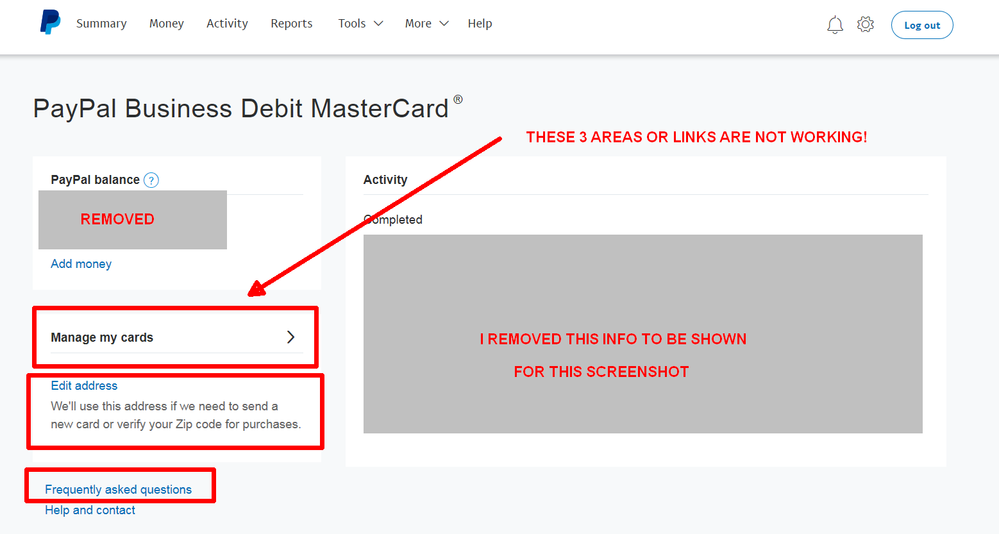Can't activate new card -- your website is broken?
- Mark as New
- Bookmark
- Subscribe
- Mute
- Subscribe to RSS Feed
- Permalink
- Report Inappropriate Content
I beleive there is something broken when we reach this page: https://www.paypal.com/myaccount/debit-card/summary/#/select-card/ or paypal.com/activatecard
When I click on anything there on the left side, nothing opens or shows up. When I try to click on: Manage My Cards, or Edit address, or Frequently Asked Questions, nothing appears after that. -- I've attached a screeshot that points to these areas -- plus I also grayed out the areas that are personal in nature to my account.
I beleive I should get there a list of the cards I have on my account, plus be able to activate the new one I received, but nothing seems to be operational in that page.
I still have until April 2018 to activate my new card, as my old card hasn't yet expired, so this isn't an emergency, but you guys need to fix that? Or suggest a browser that works? I tried both Mozilla Firefox and also Palemoon and I disabled my Adblock Plus addon during that session.
Hopefully your webmaster can fix that problem??
- Mark as New
- Bookmark
- Subscribe
- Mute
- Subscribe to RSS Feed
- Permalink
- Report Inappropriate Content
I'm having the exact same issue..
@Jackie0 wrote:I beleive there is something broken when we reach this page: https://www.paypal.com/myaccount/debit-card/summary/#/select-card/ or paypal.com/activatecard
When I click on anything there on the left side, nothing opens or shows up. When I try to click on: Manage My Cards, or Edit address, or Frequently Asked Questions, nothing appears after that. -- I've attached a screeshot that points to these areas -- plus I also grayed out the areas that are personal in nature to my account.
I beleive I should get there a list of the cards I have on my account, plus be able to activate the new one I received, but nothing seems to be operational in that page.
I still have until April 2018 to activate my new card, as my old card hasn't yet expired, so this isn't an emergency, but you guys need to fix that? Or suggest a browser that works? I tried both Mozilla Firefox and also Palemoon and I disabled my Adblock Plus addon during that session.
Hopefully your webmaster can fix that problem??
Haven't Found your Answer?
It happens. Hit the "Login to Ask the community" button to create a question for the PayPal community.
- CANNOT CLOSE ACCOUNT I JUST OPENED - MANY OTHER BROKEN FEATURES - PAYPAL IS MANAGED BY IDIOTS in About Settings
- Hey Paypal, your website is BROKEN in About Settings
- What's the point of a dispute/claim or having a verified business account? in About Payments
- Subscription IPN/webhooks in About Business
- Advice regarding payments in Getting started!