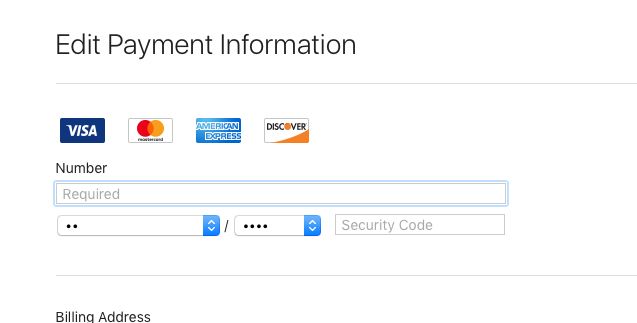- Mark as New
- Bookmark
- Subscribe
- Mute
- Subscribe to RSS Feed
- Permalink
- Report Inappropriate Content
Hi,
Ive been unable to link my Paypal account to my Apple iTunes account, through following the usual steps:
I understand that you’d like to use PayPal as your method of payment for your iTunes account. I’m happy to help you with this today.
Follow these steps on a computer to make PayPal your iTunes payment method:
1. Open iTunes.
2. If you don’t yet have an iTunes Store account, skip to step 7.
3. Choose Account > Sign In.
4. Enter your account name and password.
5. Choose Account > View My Account.
6. Next to Payment Type, choose Edit. Skip to step 8.
7. Choose Store > Create Account.
8. On the Edit Payment Information screen, select PayPal as your method of payment.
Note: A valid credit card (other than American Express) is required to use PayPal as a payment method on the iTunes Store. The credit card must be issued in the same country associated with your iTunes Store account.
9. Click Continue to be directed to the PayPal website. Follow the onscreen instructions.
10. Once your Billing Agreement has been created, click Return to Merchant to return to the iTunes Store.
11. Once you’re back in the iTunes Store, enter your name, address and phone number into the form, then click Done.
12. Select your County, then click Done. Your account should now be using your PayPal account as its method of payment.
13. Click Done one more time to return to the iTunes Store homepage.
My iTunes is updated to version 12.7, and I have a valid credit card linked to my Paypal and a different one to my iTunes. Apple recommended that I also reach out to your customer service to inquire about any issues that you might see on your end.
Solved! Go to Solution.
Accepted Solutions
- Mark as New
- Bookmark
- Subscribe
- Mute
- Subscribe to RSS Feed
- Permalink
- Report Inappropriate Content
Thanks Quandary,
So I did in fact email customer support about the issue. Additionally I heard back from Apple on this, and something they said tipped me off to a solution indirectly. I had always tried to do this through the iTunes app/software either on desktop or through any of my devices, phone etc. Which I know should still work for most people. A person from Texas was able to show a screenshot from his account on an apple chatroom abou this. But the rep mentioned trying different browsers, which I had never considered even logging in via their webpage, and sure enough, using Chrome I was able to change it easily. So that at least worked for me, for what its worth.
- Mark as New
- Bookmark
- Subscribe
- Mute
- Subscribe to RSS Feed
- Permalink
- Report Inappropriate Content
For reference, this is all that I see within the Edit payment screen when logged into my iTunes account:
- Mark as New
- Bookmark
- Subscribe
- Mute
- Subscribe to RSS Feed
- Permalink
- Report Inappropriate Content
As this is a peer to peer community, you may want to contact customer support for assistance. This can be done by clicking on the Help link, on the next screen, click on Contact Customer Support, once there you can phone.
- Mark as New
- Bookmark
- Subscribe
- Mute
- Subscribe to RSS Feed
- Permalink
- Report Inappropriate Content
Thanks Quandary,
So I did in fact email customer support about the issue. Additionally I heard back from Apple on this, and something they said tipped me off to a solution indirectly. I had always tried to do this through the iTunes app/software either on desktop or through any of my devices, phone etc. Which I know should still work for most people. A person from Texas was able to show a screenshot from his account on an apple chatroom abou this. But the rep mentioned trying different browsers, which I had never considered even logging in via their webpage, and sure enough, using Chrome I was able to change it easily. So that at least worked for me, for what its worth.
- Mark as New
- Bookmark
- Subscribe
- Mute
- Subscribe to RSS Feed
- Permalink
- Report Inappropriate Content
I dont think Itunes accept Paypal payment,I always use my credit card direct.
I am in USA,I have never seen the Paypal logo offfered on its site.
- Mark as New
- Bookmark
- Subscribe
- Mute
- Subscribe to RSS Feed
- Permalink
- Report Inappropriate Content
I take it back,I just logged into my Itunes account and add Paypal as a payment method,no problem.
My screen is different from yours,I have the Paypal logo and I click on it and it goes to Paypal,I signed in and thats it.
Haven't Found your Answer?
It happens. Hit the "Login to Ask the community" button to create a question for the PayPal community.
- Suspected Fraud in Disputes and claims
- Placed order prior to opening account in Disputes and claims
- Since June 23 and has not been transferred to the link bank account. in Adding and withdrawing money
- Money disappeared in Adding and withdrawing money
- Subscription help (very important) in Subscriptions