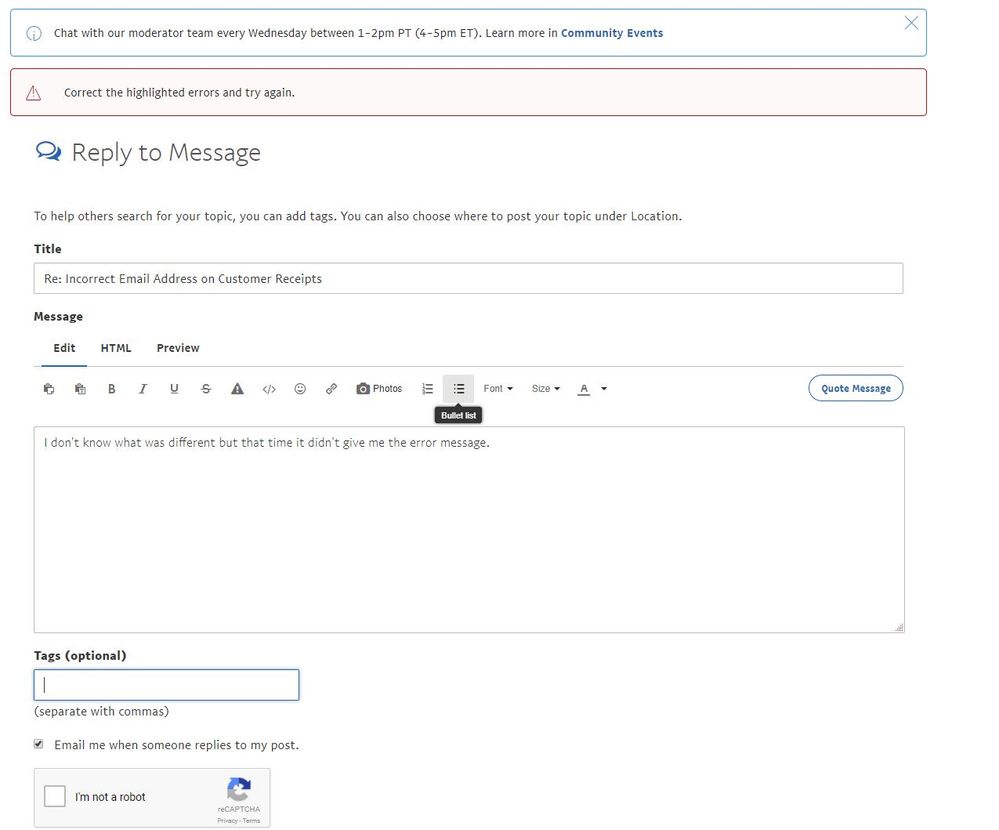- Mark as New
- Bookmark
- Subscribe
- Mute
- Subscribe to RSS Feed
- Permalink
- Report Inappropriate Content
A few years ago we changed our email address. I added our new email address to our profile and deleted the old one.
But I just discovered that the old address is still showing in the Merchant Information on the receipts our donors and members are receiving.
I've looked everywhere in our profile and the bowels of our Paypal account and can't find the old email address anywhere. However the Merchant information is still incorrect in these receipts. The receipt even says it's sent the payment to the wrong address even though we're getting the donations and payments correctly.
I even created new buttons and replaced the code on our website, but the error is still occurring.
Anyone have any idea how to fix this?
I tried calling Paypal support and gave up after 45 minutes on hold.
Solved! Go to Solution.
Accepted Solutions
- Mark as New
- Bookmark
- Subscribe
- Mute
- Subscribe to RSS Feed
- Permalink
- Report Inappropriate Content
Hi @wb6jao,
I'm sorry to hear that there's a missed setting that is causing your old email address to display in your merchant information. I'll be happy to help you get to where you can change that.
Please go to your Profile, then click Profile and Settings, then click Update next to Business information. The page with all your customer-facing business information will load. Click edit in the top section, and you'll be able to change that email address and any other information that may have changed.
I hope this helps!
Olivia
- Mark as New
- Bookmark
- Subscribe
- Mute
- Subscribe to RSS Feed
- Permalink
- Report Inappropriate Content
Sometimes an address can be hidden on the PayPal side and only customer service has the ability to clear it.
- Mark as New
- Bookmark
- Subscribe
- Mute
- Subscribe to RSS Feed
- Permalink
- Report Inappropriate Content
Well, I sent an email to support. I was on hold for over an hour before my headset battery died.
I'm not optimistic.
- Mark as New
- Bookmark
- Subscribe
- Mute
- Subscribe to RSS Feed
- Permalink
- Report Inappropriate Content
I'm still waiting for a reply either from Paypal Customer Service or another Community Member who can help out.
- Mark as New
- Bookmark
- Subscribe
- Mute
- Subscribe to RSS Feed
- Permalink
- Report Inappropriate Content
Hi @wb6jao,
I'm sorry to hear that there's a missed setting that is causing your old email address to display in your merchant information. I'll be happy to help you get to where you can change that.
Please go to your Profile, then click Profile and Settings, then click Update next to Business information. The page with all your customer-facing business information will load. Click edit in the top section, and you'll be able to change that email address and any other information that may have changed.
I hope this helps!
Olivia
- Mark as New
- Bookmark
- Subscribe
- Mute
- Subscribe to RSS Feed
- Permalink
- Report Inappropriate Content
Yes, That's where the address was hidden. It's not an obvious location and isn't mentioned anywhere that I could find in the help text.
It would have been great if the customer service person I talked to had a clue that this was the issue. Instead he transferred me to the product group where I sat on hold for over an hour.
You do have another bug with this Forum. Below this box, it says "Tags (Optional)" but it won't let me post anything unless I supply something
- Mark as New
- Bookmark
- Subscribe
- Mute
- Subscribe to RSS Feed
- Permalink
- Report Inappropriate Content
Hi @wb6jao,
I'm sorry that the person you spoke with did not have that knowledge and that you had to wait on hold. I'm glad I was able to get you pointed in the right direction!
I haven't encountered an issue where the forum requires tags in order to accept a post, but I'll be happy to look into it. Can you include a screenshot of the page with the post and the error? Can you also include the browser you're using and its version?
Thank you!
Olivia
- Mark as New
- Bookmark
- Subscribe
- Mute
- Subscribe to RSS Feed
- Permalink
- Report Inappropriate Content
- Mark as New
- Bookmark
- Subscribe
- Mute
- Subscribe to RSS Feed
- Permalink
- Report Inappropriate Content
OK - the last post worked without an error message. I tried again and did get the message, attached.
What did I do differently? I clicked the Recaptcha Box BEFORE finishing typing my message.
If I wait until I'm done typing and then click it, it seems to work
Error attached.
- Mark as New
- Bookmark
- Subscribe
- Mute
- Subscribe to RSS Feed
- Permalink
- Report Inappropriate Content
Hi @wb6jao,
Thank you for including that! I'll make sure that the right folks have that information so this can be investigated. I appreciate you bringing this to our attention.
Olivia
Haven't Found your Answer?
It happens. Hit the "Login to Ask the community" button to create a question for the PayPal community.
- Buyers BEWARE! PayPal Does Nothing When You Get Scammed! in About Protections
- Buyer cancelled payment after item was deliveried in About My Account
- Missing products from transaction, order's products not tally with ecommerce website and paypal in About Payments
- Problems with client-side PayPal Express Checkout implementation in About Business
- Entered Wrong Email address for money received in About Payments