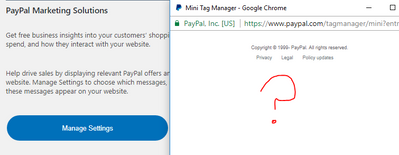- Mark as New
- Bookmark
- Subscribe
- Mute
- Subscribe to RSS Feed
- Permalink
- Report Inappropriate Content
Helping friends set up an ecommerce website and, after setting up Paypal Express for WooCommerce, I clicked the Enable Paypal Marketing Solutions button.
Little did I know that a popup ad would now appear on the site:
I want this ad gone ASAP. But whenever I go to the WooCommerce page to turn Marketing Solutions off, there's no ability to! Even when I click on Manage Settings and put in the appropriate Paypal login info, nothing shows up on the page:
I want to keep Paypal and the ability to pay that way, but how do I get rid of this ad? And if it's a requirement for turning on Paypal marketing solutions, how do I turn that off?
Solved! Go to Solution.
Accepted Solutions
- Mark as New
- Bookmark
- Subscribe
- Mute
- Subscribe to RSS Feed
- Permalink
- Report Inappropriate Content
I hope you have figured this out already. This appears to be a bug, and the responsible team is investigating it. In case you have not, it is easy to disable this ad by logging into the PayPal account.
1. Login
2. Click on 'Profile' (top right gear icon)/Profile & Settings
3. Settings for Marketing Solutions is at the bottom of this screen, click on 'Update'.
4. You should see 'Smart Incentives' with toggle on. Turn the toggle to 'Off'.
let me know if it worked!
- Mark as New
- Bookmark
- Subscribe
- Mute
- Subscribe to RSS Feed
- Permalink
- Report Inappropriate Content
I hope you have figured this out already. This appears to be a bug, and the responsible team is investigating it. In case you have not, it is easy to disable this ad by logging into the PayPal account.
1. Login
2. Click on 'Profile' (top right gear icon)/Profile & Settings
3. Settings for Marketing Solutions is at the bottom of this screen, click on 'Update'.
4. You should see 'Smart Incentives' with toggle on. Turn the toggle to 'Off'.
let me know if it worked!
Haven't Found your Answer?
It happens. Hit the "Login to Ask the community" button to create a question for the PayPal community.