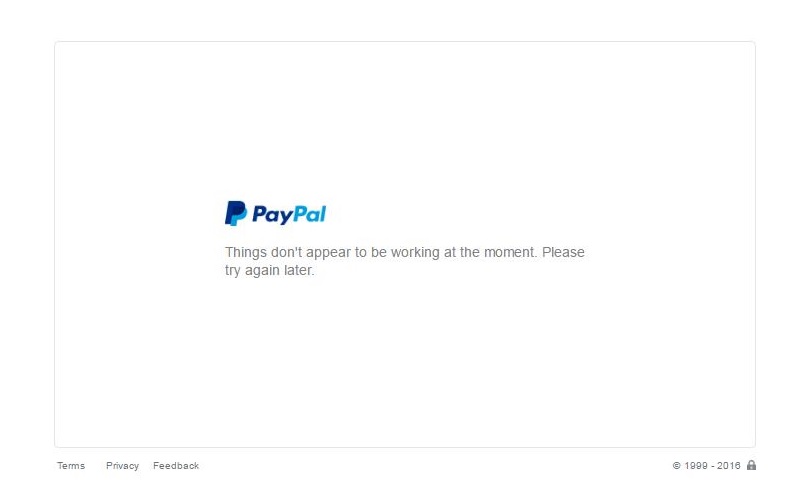Buy now button not working
- Mark as New
- Bookmark
- Subscribe
- Mute
- Subscribe to RSS Feed
- Permalink
- Report Inappropriate Content
Hello,
its now almost 24 hours since buy now buttons on my website are not working. I have been using them for more than year and half. I have made no changes whatsoever. Usually i am receiving couple orders a day, through 4 buy now buttons. All of them been working all the time. But now when anyone clicks on them it shows this message: Things don't appear to be working at the moment. Please try again later. Can you please help me with this issue as this is my only income and i am very dependent on it. I have wrote this to paypal, but no answer yet.. Thank you for your help. Renata
- Mark as New
- Bookmark
- Subscribe
- Mute
- Subscribe to RSS Feed
- Permalink
- Report Inappropriate Content
Hey i'm hoping maybe you can help me. I read this whole thread and it seems your information/response may be the most knowledgable informational i've seen. My sales have been a little lower since the 28th and have now realized i've been getting the same error that everyone is mentioning in this thread. The thing is it's not all the time, only sometimes. But rare enough to my sales are down about 10-20%. I can only replicate the problem a few times a day, and most my orders are going through.
From your experience have you gotten the error again since fixing the $ issue? I'm concerned that may be the issue on my website. As it's still on there. And it's affecting mostly overseas customers so i'm thinking maybe it's conflicitng somehow with the currency. My website is theunlockingcompany.com maybe you could check it out, any help is appreciate. Sadly i'm waiting on the technical merchant team - as the guy on the phone had no clue what I was even talking about. Go figure.
- Mark as New
- Bookmark
- Subscribe
- Mute
- Subscribe to RSS Feed
- Permalink
- Report Inappropriate Content
Since fixing the $ issue, we have not experienced the problem again.
I think that the broader problem is: every single data field needs to be formatted properly, accoding to specifications. The new PayPal code seems to be less "forgiving" about improperly formatted fields. So in your case, it's possible that sometimes, depending on who is placing the order, where they are located, etc., the form includes other data fields, and they are not formatted perfectly. So if I were you, I'd check every single field value that I'm putting in the form, under all possible circumstances and use cases.
- Mark as New
- Bookmark
- Subscribe
- Mute
- Subscribe to RSS Feed
- Permalink
- Report Inappropriate Content
- Mark as New
- Bookmark
- Subscribe
- Mute
- Subscribe to RSS Feed
- Permalink
- Report Inappropriate Content
Hello Paypal,
I'm also facing same problem, its appearing this error : "Things don't appear to be working at the moment. Please try again later."
It was working fine and now its showing this message without any change in code.
Please help me on this.
Thanks
Ashish
- Mark as New
- Bookmark
- Subscribe
- Mute
- Subscribe to RSS Feed
- Permalink
- Report Inappropriate Content
We had the following Error:
"We are sorry, things don't appear to be working at the moment. Please try again later"
The fix for our problem was:
This is wrong:
<input type="hidden" name="currency_code" value="US">
This is right:
<input type="hidden" name="currency_code" value="USD">
Even though it explicitly states "US" for the United States currency code in their documentation here, it's wrong.
https://developer.paypal.com/docs/classic/api/country_codes/
On the following page it states that it should be USD:
- Mark as New
- Bookmark
- Subscribe
- Mute
- Subscribe to RSS Feed
- Permalink
- Report Inappropriate Content
we do have same problem here in the UK, we contacted PayPal yesterday but noone has replied yet ... we've lost a lot of money AGAIN ... I think that we'll just stop using PayPal and move somewhere else
- Mark as New
- Bookmark
- Subscribe
- Mute
- Subscribe to RSS Feed
- Permalink
- Report Inappropriate Content
We've just closed our shop. This error has affected us really badly. I really would be grateful if you could sort it out ASAP dear PAYPAL!!!!
- Mark as New
- Bookmark
- Subscribe
- Mute
- Subscribe to RSS Feed
- Permalink
- Report Inappropriate Content
I was having the same problem, after reading this thread I had a look at the Direct Pay payment plugin we use for Paypal, the Currency Code was entered as gbp changed it to uppercase (as per the PAYPAL currency codes) ie GBP and it's now working perfectly.
So many thanks to the previous posters who mentioned the Currency Codes you put me on the right track to sort the problems ![]()
HTH
Jimi
- Mark as New
- Bookmark
- Subscribe
- Mute
- Subscribe to RSS Feed
- Permalink
- Report Inappropriate Content
- « Previous page
- Next page »
Haven't Found your Answer?
It happens. Hit the "Login to Ask the community" button to create a question for the PayPal community.