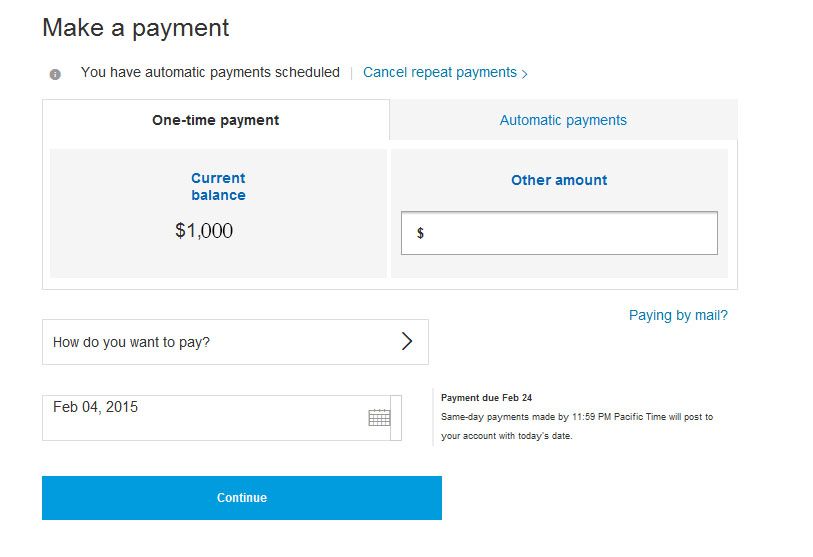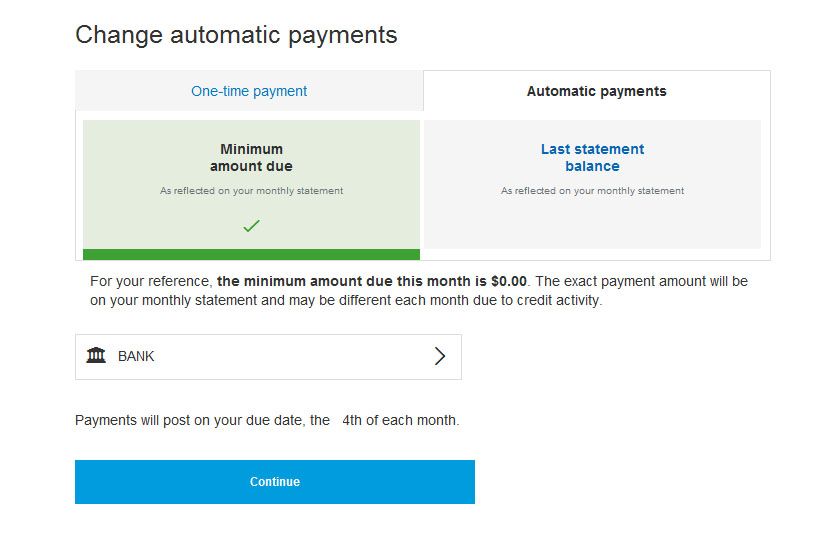- Mark as New
- Bookmark
- Subscribe
- Mute
- Subscribe to RSS Feed
- Permalink
- Report Inappropriate Content
The "make a payment" option is gone. The new and the classic forms both haven't got it. So how do I make a payment? Should I just forget about it and not pay? That doesn't seem right. But PayPal won't answer, either. I'm probably missing something really obvious, but they won't point it out to me. So. . .how do I make a payment?
Solved! Go to Solution.
- Mark as New
- Bookmark
- Subscribe
- Mute
- Subscribe to RSS Feed
- Permalink
- Report Inappropriate Content
I have tried EVERY suggestion on here.....I can get to the "make a payment" screen....but as soon as I click on that...it takes me to the "automatic" payment option which I have tried to set up a million times! I can't get past that! Talked to a rep a month ago....made the payment over the phone....tried to email for help this morning....got help for a totally different topic! I too am considering getting this thing paid off and dropping this. Bill Me Later worked AWESOME.....this is WAY too time consuming to be "convenient"!
- Mark as New
- Bookmark
- Subscribe
- Mute
- Subscribe to RSS Feed
- Permalink
- Report Inappropriate Content
Hi Krindle,
Thank you for posting.
After you click "Make a Payment" and arrive at the payment screen, you have two options.
The first option is the "One-time payment" option. Here you can pay your full balance or enter in a smaller payment amount. This is also where you schedule future payments by clicking on the calendar.
The second option is the "Automatic Payments" option. Here you can pay your last statement balance or you can set you reoccurring payments for your minimum amount due each month. This ensures your minimum payment is made each month.
Are you getting stuck on one of these screens?
Nicole
PayPal Credit
- Mark as New
- Bookmark
- Subscribe
- Mute
- Subscribe to RSS Feed
- Permalink
- Report Inappropriate Content
Yes Nicole! I am getting stuck right there. I can set up the auto payments.....but....last month....when I thought that I had set them up and it showed I had set them up....the rep told me that it wasn't showing on her end. I set it up again to have a payment taken out yesterday....this doesn't show up at all and my bank does not show anything being taken out of my account. The "auto pay" option is the only option I am able to choose. When I click on the one time payment OR when I do the auto pay and then try to set up an interim payment because I am setting the payment up for the future and I owe money now.....it takes me right back to the "auto pay" option. I told the rep this was happening last month. At that time she took the payment over the phone. I do not want to have to do that every time. I would like to set it and forget it!
HELP!!!!!
- Mark as New
- Bookmark
- Subscribe
- Mute
- Subscribe to RSS Feed
- Permalink
- Report Inappropriate Content
Hi Krindle-
Unfortunately I would need more Account details to look into what is happening. The forums are great for general information, but not for Account specific information.
Are you able to reach out through Facebook? You can find us here Please send us a Pm and include your email address. With a few Account details we can dig a little deeper.
Nicole
PayPal Credit
- Mark as New
- Bookmark
- Subscribe
- Mute
- Subscribe to RSS Feed
- Permalink
- Report Inappropriate Content
I am in the same boat as everyone else here. I have had a Bill Me Later/PayPal Credit account since 2013 and never had an issue with locating the payment options on either the Bill Me Later website or the more recent PayPal credit link on my PayPal account homepage, UNTIL today.
I just checked it on 2/3/15 for my balance and payment due and it was there as usual. I go to make my payment today and nada, no link, account, etc. Just my paypal balance (for sending money to others, NOT the PayPal credit account).
I was able to make a payment via their phone number at (866) 528-3733.
- Mark as New
- Bookmark
- Subscribe
- Mute
- Subscribe to RSS Feed
- Permalink
- Report Inappropriate Content
Hi mharris226-
Thank you for posting!
Occasionally we see PayPal Credit linked to a closed or old/unused PayPal Account. When this happens the PayPal Credit account information will not be visible unless you log into the unused account. If this is the issue, our customer Support team is happy to help. You can find us on Facebook and Twitter or by calling 866-528-3733
Nicole
PayPal Credit
- Mark as New
- Bookmark
- Subscribe
- Mute
- Subscribe to RSS Feed
- Permalink
- Report Inappropriate Content
I totally agree, Bill Me Later was WAY better. They really **bleep** things up trying to make something that was perfect "better". HA!!!!!
- Mark as New
- Bookmark
- Subscribe
- Mute
- Subscribe to RSS Feed
- Permalink
- Report Inappropriate Content
its simple , go to top of page to topic bar where it says summary , activity, etc and click on WALLET then look at amount due, under that is the link to make a payment, its simple and common sense , have a nice day , it took about 5 mins , have a good day, Chauncerelli !
- Mark as New
- Bookmark
- Subscribe
- Mute
- Subscribe to RSS Feed
- Permalink
- Report Inappropriate Content
- Mark as New
- Bookmark
- Subscribe
- Mute
- Subscribe to RSS Feed
- Permalink
- Report Inappropriate Content
Tried that 2-27........wasn't anything there..NOTHING.........been using PayPal credit for years now, never this type problem....As matter of fact this is first one...........
These type issue's are going to give Pay Pay a black eye really quick.
Haven't Found your Answer?
It happens. Hit the "Login to Ask the community" button to create a question for the PayPal community.
- Transactions Not Showing in Activity in About Business (Archive)
- My account is limit in About Payments (Archive)
- Pay over maximum paypal allowance. in About Payments (Archive)
- Recurring payments not cancelled in About Payments (Archive)
- Waiting for pending deposit from family who used pp credit card to send me $$$$$$ in About Payments (Archive)