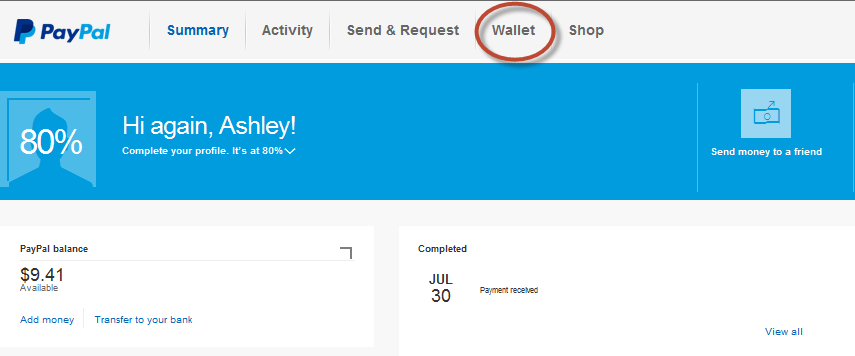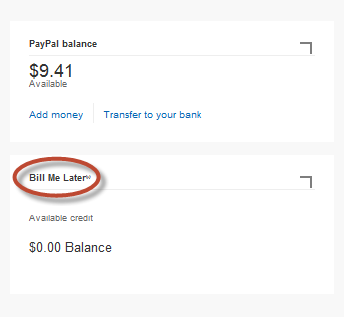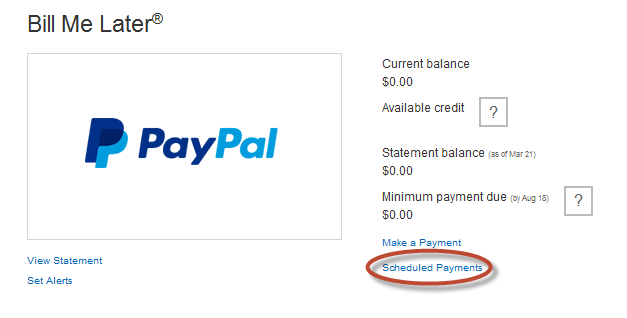Future Payments
- Mark as New
- Bookmark
- Subscribe
- Mute
- Subscribe to RSS Feed
- Permalink
- Report Inappropriate Content
I'd like to know if there is anyway to see payments made by me on my PayPal Smart Connect credit card. I have a balance i'm trying to pay down. I have run into this problem where i make the payment in the middle of the month when i pay other bills. I then come to forgot, often log into my account and then am unable to remember if i made a payment or not. I panic and then make another payment as i did last night. I just wish I could see upcoming paymetns i'm making rather than an email the day off...
My college loans have this where i can even cancel future payments and change the amount. Why can't Paypal?
I'm just frustrated. Thought I made a payment of 200 to be payed on the 3rd and well.. i guess not. So i made one last night to be safe.Shouldn't be this hard..
- Mark as New
- Bookmark
- Subscribe
- Mute
- Subscribe to RSS Feed
- Permalink
- Report Inappropriate Content
Not sure if there are any features or options that support what you have in mind. Best we can suggest is that you contact customer support with your concerns to see if you have any options. This can be done via email, phone or through Twitter @AskPayPal or via Private Message on their Facebook page at https://www.facebook.com/PayPal
- Mark as New
- Bookmark
- Subscribe
- Mute
- Subscribe to RSS Feed
- Permalink
- Report Inappropriate Content
that's pretty sad when you come to think about all the work that goes into making this website, especially the updated "modern look" yet you can't add a simple feature.
guess i could call customer service. Oh joy.
- Mark as New
- Bookmark
- Subscribe
- Mute
- Subscribe to RSS Feed
- Permalink
- Report Inappropriate Content
Don't worry, they even left out some of the simple features we used to have:
For example:
You can't archive your account transaction history records manually any more.
You can't export a years worth of data to a CSV file at one time - has to month by month now.
There does not appear to be a link for some folks to request a paper check - you have use an outside URL.
You're preaching to the choir.
- Mark as New
- Bookmark
- Subscribe
- Mute
- Subscribe to RSS Feed
- Permalink
- Report Inappropriate Content
Hi @EZ,
This might help some. I don't have Smart Connect with the new layout, but I have Bill Me Later (now known as PayPal Credit) and the steps should be the same.
After you log into your account click on "Wallet" at the top of the page:
After that, on the left side, you'll see a "Balance" section and below that your credit section. Mine of course says "Bill Me Later" but yours should say "PayPal Smart Connect." Click on "PayPal Smart Connect."
On the following Page, you'll be able to locate "Scheduled Payments." Click that to view payments you have scheduled.
I hope that this helps! 🙂
-Ashley
If you see a helpful post, please accept it as a solution or give the author kudos. 🙂 Thanks!
- Mark as New
- Bookmark
- Subscribe
- Mute
- Subscribe to RSS Feed
- Permalink
- Report Inappropriate Content
I did that and the process was roughly the same. I guess the payment i made of 200 didn't save or go through so thankfully i checked on it and made it on time which makes me more OCD about it. I guess i will just need to pick a day and write it down.
thanks
Haven't Found your Answer?
It happens. Hit the "Login to Ask the community" button to create a question for the PayPal community.
- Transactions Not Showing in Activity in About Business (Archive)
- Payments to the Uk in About Payments (Archive)
- Recurring payments not cancelled in About Payments (Archive)
- why do i have to call paypal every day to release funds? in About Payments (Archive)
- Can't receive payment in About Payments (Archive)