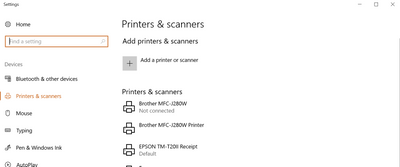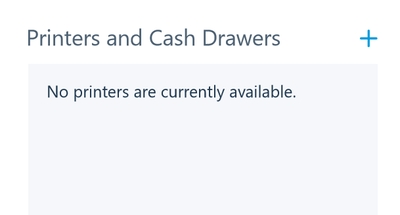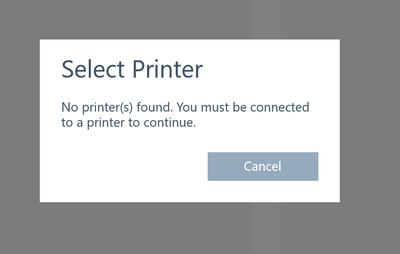Receipt Printer for Windows Surface Pro 3
- Mark as New
- Bookmark
- Subscribe
- Mute
- Subscribe to RSS Feed
- Permalink
- Report Inappropriate Content
I purchased a TM-T20II printer. My computer recognizes it but the PayPal Here app does not. Any advice on what receipt printer is compatible with Windows Pro 3? OR can I use the TM-T20II printer and I just need to troublshoot??
- Mark as New
- Bookmark
- Subscribe
- Mute
- Subscribe to RSS Feed
- Permalink
- Report Inappropriate Content
That model is included on the list of printers PayPal sells for PayPal Here, so it sounds like you just need to do some troubleshooting.
PayPal Partner and Certified Developer - Kudos are Greatly Appreciated!
- Mark as New
- Bookmark
- Subscribe
- Mute
- Subscribe to RSS Feed
- Permalink
- Report Inappropriate Content
Thanks so much for the reply!
Any ideas on what that troubleshooting might look like?? I have it set as my default printer, can print test pages, ran the troubleshooter on Windows....but when I try to find the printer via the app no luck?
I'm awaiting a callback from customer service but I have a feeling they are not going to be much help.
I don't have a cash drawer connected yet, would that make a difference?
- Mark as New
- Bookmark
- Subscribe
- Mute
- Subscribe to RSS Feed
- Permalink
- Report Inappropriate Content
PayPal Partner and Certified Developer - Kudos are Greatly Appreciated!
Haven't Found your Answer?
It happens. Hit the "Login to Ask the community" button to create a question for the PayPal community.