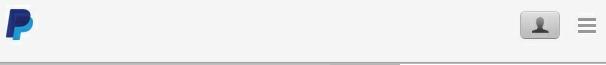How to Download Transaction History in New Site
- Mark as New
- Bookmark
- Subscribe
- Mute
- Subscribe to RSS Feed
- Permalink
- Report Inappropriate Content
Hello
In the old site there was a place where I could go and download the transaction history. I could specify a date range and specify what fields I wanted to download into the CSV file.
Can anyone tell me if that still exists in the new layout? If so, can you point me in the direction of where I can do that.
Thanks,
Brian
- Mark as New
- Bookmark
- Subscribe
- Mute
- Subscribe to RSS Feed
- Permalink
- Report Inappropriate Content
Here's one way:
Login to your Account.
On the landing page, click on the small icon with 3 bars, top right of the screen.
In the box that is displayed, click on Reports.
At the bottom of the page, you should a link for Download History.
Click on that link.
The new version does not offer the same options as before -
You can choose the format of the file - CSV or TAB and your Maximum date range is 31 days at a time. Which is a bummer as you basically can only download 1 month at a time - this maybe is good for some folks but, is a challenge for others. Now instead of downloading a Year, you have do a month at a time.
- Mark as New
- Bookmark
- Subscribe
- Mute
- Subscribe to RSS Feed
- Permalink
- Report Inappropriate Content
HMMM
On the main landing page when I log in the only thing I have in the upper right corner is a Bell, A Gear and logout button.
??
Any thoughts?
Brian
- Mark as New
- Bookmark
- Subscribe
- Mute
- Subscribe to RSS Feed
- Permalink
- Report Inappropriate Content
Can't say, assuming you have a US Account, which one do you have .... Personal, Premier or Business.
I have a business, top of screen looks like this after I login in:
- Mark as New
- Bookmark
- Subscribe
- Mute
- Subscribe to RSS Feed
- Permalink
- Report Inappropriate Content
I'm having the same problem. On the left o my web interface, I see "Upgrade to business" account. I thought I've had a business account for the past 8 years.
- Mark as New
- Bookmark
- Subscribe
- Mute
- Subscribe to RSS Feed
- Permalink
- Report Inappropriate Content
- Mark as New
- Bookmark
- Subscribe
- Mute
- Subscribe to RSS Feed
- Permalink
- Report Inappropriate Content
- Mark as New
- Bookmark
- Subscribe
- Mute
- Subscribe to RSS Feed
- Permalink
- Report Inappropriate Content
Log into your Paypal Account. Scroll all the way to the bottom of the page. On the lower left-hand side you will see "Classic Site" Click on that and it will take you to the old Paypal format and then you can go to history and download all your transactions. I just did it and it works fine. I just downloaded all of 2014 to CSV. You have to wait to get the log of your transactions from Paypal like you always had to do. They email you the link. Then you can open it and save it as an Excel file. Hope that helps.
- Mark as New
- Bookmark
- Subscribe
- Mute
- Subscribe to RSS Feed
- Permalink
- Report Inappropriate Content
Thank you, Spenski! The link worked perfectly & I got my transaction history in pdf form. It really helps with taxes.
- Mark as New
- Bookmark
- Subscribe
- Mute
- Subscribe to RSS Feed
- Permalink
- Report Inappropriate Content
I actually meant that the link from Joz works perfectly. I'm sure Spenski's directions work, too! Thank you both!
- « Previous page
- Next page »
Haven't Found your Answer?
It happens. Hit the "Login to Ask the community" button to create a question for the PayPal community.
- I must send an item which i didn't received back to the seller to receive a refund?? in About Protections
- Unknown Paypal payment taken from my bank in About Payments
- get transaction detail in About Payments
- Account Limitation - No response from PayPal in About Settings
- Buyer Scam: Credit Card/Bank Chargeback in About Payments