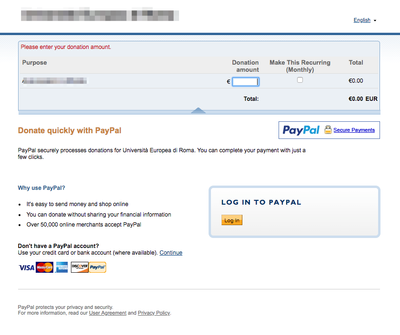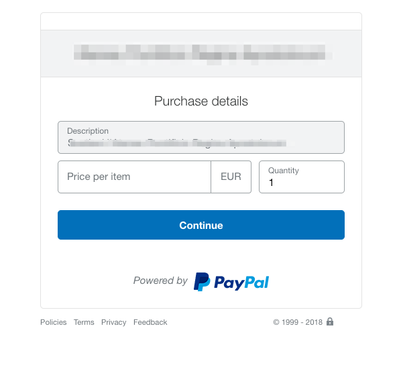- Mark as New
- Bookmark
- Subscribe
- Mute
- Subscribe to RSS Feed
- Permalink
- Report Inappropriate Content
I have created a donate button on PayPal account. I have put it on a WP site using a Wp plugin.
The landing page is this one
Watching at another website, not far from mine, I have found this better landing page
PayPal operators say it depends on "shopping cart" implemented.
I have searched a lot, without success
Who know WP solutions to have such landing page?
Thanks
Solved! Go to Solution.
Accepted Solutions
- Mark as New
- Bookmark
- Subscribe
- Mute
- Subscribe to RSS Feed
- Permalink
- Report Inappropriate Content
WordPress is a popular but, different animal - it does not play well with HTML Forms which is what the PayPal Item Button Code is, thus you need to use a Plug-In for the feature you have in mind. You may want to try using a simple URL link for your Donation function which I believe will produce a different PayPal Checkout Screen. When you generate item button code in your PayPal Account (assuming you have a Business Account), the button code generator can create an email text link or URL link version of the code.
Note, the second screen shot you displayed is for a Buy Now item button, not the actual Donation Checkout Screen. If you have a requirement for multiple options like text input, etc., then you would have to use the code for Buy Now item button as the code for Donations has limited function.
Assuming you have a Business account.
* Login to your account.
* Select on Tools.
* Click on All Tools.
* Click on PayPal Buttons.
* Choose the Button type you want to make.
* For example: Buy Now.
* Click on Select Button.
* Enter the info you need.
* In step 2 you have the option to save the code at PayPal or not.
* When finished with all the details.
* Click Create Button.
* On the next screen you will see the generated code.
* Click on the Email tab - that will display the code you need.
* Click on Select Code - then copy and paste the code in your email or document.
* Done.
Important:
Note, the "Email" tab will not be available if have included drop down selections or text boxes in your item button code. This is because you cannot include drop down selections or text boxes in a Text or Hyperlink.
- Mark as New
- Bookmark
- Subscribe
- Mute
- Subscribe to RSS Feed
- Permalink
- Report Inappropriate Content
WordPress is a popular but, different animal - it does not play well with HTML Forms which is what the PayPal Item Button Code is, thus you need to use a Plug-In for the feature you have in mind. You may want to try using a simple URL link for your Donation function which I believe will produce a different PayPal Checkout Screen. When you generate item button code in your PayPal Account (assuming you have a Business Account), the button code generator can create an email text link or URL link version of the code.
Note, the second screen shot you displayed is for a Buy Now item button, not the actual Donation Checkout Screen. If you have a requirement for multiple options like text input, etc., then you would have to use the code for Buy Now item button as the code for Donations has limited function.
Assuming you have a Business account.
* Login to your account.
* Select on Tools.
* Click on All Tools.
* Click on PayPal Buttons.
* Choose the Button type you want to make.
* For example: Buy Now.
* Click on Select Button.
* Enter the info you need.
* In step 2 you have the option to save the code at PayPal or not.
* When finished with all the details.
* Click Create Button.
* On the next screen you will see the generated code.
* Click on the Email tab - that will display the code you need.
* Click on Select Code - then copy and paste the code in your email or document.
* Done.
Important:
Note, the "Email" tab will not be available if have included drop down selections or text boxes in your item button code. This is because you cannot include drop down selections or text boxes in a Text or Hyperlink.
Haven't Found your Answer?
It happens. Hit the "Login to Ask the community" button to create a question for the PayPal community.