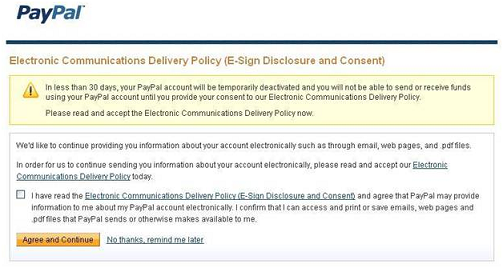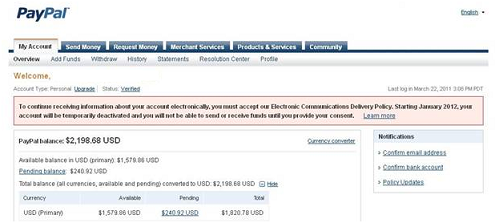Updates about the Electronic Communications Delivery Policy
- Mark as New
- Bookmark
- Subscribe
- Mute
- Subscribe to RSS Feed
- Permalink
- Report Inappropriate Content
Hello everyone!
You may remember discussions in the past year regarding the Electronic Communications Delivery Policy. Most customers who’ve been asked to accept it have already done so, and that’s great! Thank you very much for completing this important maintenance step in your account!
If you are still receiving notification regarding a need to accept this policy, it’s very important to do so as soon as possible. A failure to accept the policy will result in temporary account deactivation. Deactivated accounts will be unable to send and receive money, including any subscriptions or scheduled payments, until the policy is accepted.
How do I tell if I have not yet accepted the agreement?
If you have not yet accepted the agreement, there will be two places where you will see a reminder to complete this step.
When you first log in, you will see the following prompt:
If you have clicked “No thanks, remind me later” in the past, your Account Overview will also show the following statement:
The pink bar at the top contains a notification about the upcoming deactivation. If you click “learn more,” you will be directed to a place where the policy can be viewed and accepted.
If you do not see either of these prompts in your account, you’ve accepted the agreement in the past.
If you’re still receiving communications that this step must be completed but neither of the above indicators appear in your account when you log in, you may have set up another account at some point in the past. Please log into any secondary accounts to complete acceptance of the policy.
If you have any questions, please post them here for the community to discuss.
Olivia
- Mark as New
- Bookmark
- Subscribe
- Mute
- Subscribe to RSS Feed
- Permalink
- Report Inappropriate Content
Hello,
I've gotten e-mails and even a voicemail about this. When I log in I don't see any of the notifications shown here, and I've searched the whole site over to find a way to agree to the changes since I don't recall ever doing so! There's absolutely no way I have more than one PayPal account. How can I get this fixed?
Thank you!
- Mark as New
- Bookmark
- Subscribe
- Mute
- Subscribe to RSS Feed
- Permalink
- Report Inappropriate Content
jls1734 -
Welcome to the Community!
Do you recall the dates of the last email and voicemail you received? It's possible you may have accepted them since.
Thanks!
Adrian
Did my post solve the issue? If so, please accept it as a solution!
- Mark as New
- Bookmark
- Subscribe
- Mute
- Subscribe to RSS Feed
- Permalink
- Report Inappropriate Content
I got an email telling me to
" go to https://www.paypal.com and enter your member log in information. Once you are logged in, look at the Notifications section on the top right side of the page for the latest Policy Updates.
when i log in it goes automatically to my account (tab)
The " Notifications section on the top right side of the page" is not at the top right...
for others trying to find it... my eyes passed it over 3 or 4 times till i finally saw it..
Because you automatically ignore advertisements you may not see the Notifications box.
When on the "My account" tab, It is located at the FAR RIGHT - CENTER of your page...
Under the tabs but above the advertisement... under "add a mobile phone number" link is the link "Policy Updates"
hope this helps
- T
- Mark as New
- Bookmark
- Subscribe
- Mute
- Subscribe to RSS Feed
- Permalink
- Report Inappropriate Content
I recently received a voice mail and the notification shows up but when I click the link it just opens the My Account Overview tab and does not direct me to the right page to accept the new policy.
- Mark as New
- Bookmark
- Subscribe
- Mute
- Subscribe to RSS Feed
- Permalink
- Report Inappropriate Content
Bovay -
Welcome to the Community!
That's unfortunate that the link isn't working for you. Usually, this is indicative that you've already accepted the agreement (or have a Business account, in which case no further agreement is necessary).
Since you've likely accepted the agreement, I would should customer service a quick email via the contact us link to see if that's the case.
Thanks!
Adrian
Did my post solve the issue? If so, please accept it as a solution!
- Mark as New
- Bookmark
- Subscribe
- Mute
- Subscribe to RSS Feed
- Permalink
- Report Inappropriate Content
Is there a way to check through PayPal if you have already signed this document but just forgot you did?
- Mark as New
- Bookmark
- Subscribe
- Mute
- Subscribe to RSS Feed
- Permalink
- Report Inappropriate Content
agreeabledeals -
If you are not being prompted to agree upon login, then you have either signed up or you have a Business account.
Thanks!
Adrian
Did my post solve the issue? If so, please accept it as a solution!
Haven't Found your Answer?
It happens. Hit the "Login to Ask the community" button to create a question for the PayPal community.
- Need help to get account access normal in About eBay (Archive)
- eBay email gift card does not work...PayPal will not refund, and eBay will not warrantee. in About Payments (Archive)
- paypal resloution center offers sellers no support and is biased to the buyers 100% heres proof in About Protections (Archive)
- disagreement with PayPal desicion about the claim in About Protections (Archive)
- disagreement with PayPal desicion about the claim in About Protections (Archive)